First, go to the Publish Workspace, and the Chart Collection. Choose the Descendant Chart. You can click on Generate Chart or double click on the Descendant Chart ICON.

Go to the Right Hand (RH) Panel and you will see some new selections. The default for the Descendants is All. but in this case we want to select one of the descendants. Selecting the pull down menu we will see the list of Descendants.
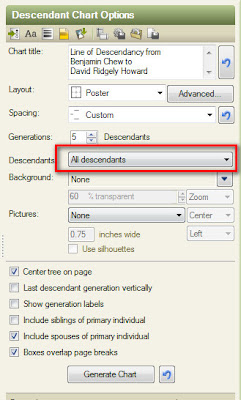
For this example, Benjamin Chew has been selected as the Ancestor and we want to show the Direct Descendant Chart down to David Ridgely Howard. So in the pull down menu we select David Ridgely Howard
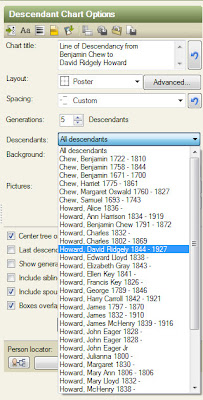
In the Box, Border, and Line Options we can do some color coding. In this example Red will be for Females and Blue for Males.
The borders of the boxes can be formatted with Double lines, Rounded Corners and other options.

Will add the Birth - Death years to this Chart (YYYY - YYYY) or the Lifespan selection for each person to go along with the name. This is in the Items to Include ICON in the RH Panel.
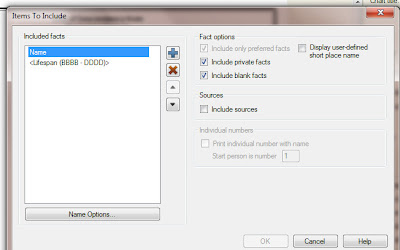
Will add a background to the chart, by selecting Background in the RH Panel, scroll through the selections and choose one.
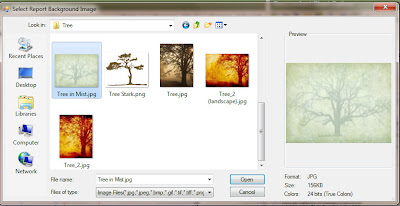
The default Page Set Up for the Descendant Chart is Landscape. For this chart the Portrait setting was selected. The final chart is below.
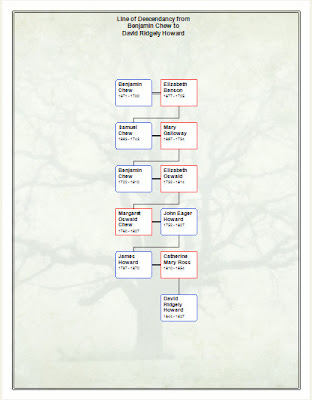
There are many ways that you can customize this Chart. To this user, this is much improved over what was in the earlier versions of Family Tree Maker.
Copyright © 2011 by H R Worthington

Aha! Finally! Thanks for this post!
ReplyDeleteHeather,
ReplyDeleteYou are most welcome.
Russ
I particularly like the charting capabilities of Family Tree Maker. :)
ReplyDeleteGeoff,
ReplyDeleteMe too. It was great to have this specific one back on the list.
Thank you,
Russ
This is still not as useful as the original direct line descendant chart WITH siblings of each generation of direct descendants. This used to be included in FTM but was removed for some bizarre reason when I upgraded to FTM 2010.
ReplyDeleteBrian,
DeleteSince I still have Version 16 on my PC, WHICH Report, specifically, are you referring to? I can compare the two (V16 vs FTM2012).
Please remember, that FTM was re-written following V16 and many of the charts and reports were not in FTM2008 (the first after the re-write). However, there is only one chart that I can remember that is not in FTM2012 as it was in V16. That is the All-In-One Tree BUT it's replacement provides the same information, just formatted a little differently.
Please let me know what is missing?
Thank you,
Russ
Agree with above post. Would be nice to see direct line descendant chart with all siblings of each generation.
ReplyDeleteJK,
DeleteThe Descendent Chart DOES show all siblings in each generation. However, if the sibling has no Descendents, they are NOT listed in the "next" generation, as there is no additional information to be in the Chart.
That is and has always been a genealogy report AND chart standard.
Russ