People
-
A vertical Family View has been added to the Tree tab. The Family View displays three ancestor generations above the root person and two descendant generations below. Siblings, aunts and uncles, and nieces and nephews are also included
For the most are it looked the same when I opened the People Workspace for the first time. On the Left is the Index or List of names, the Filter feature down that Left Hand Panel, the Right Hand Panel looks about the same at FTM2012, where it is providing details on the focus on the person selected in the Center Panel. You can customize the data that appears in the Right Column and works the save as previous version.
The resizing features are there, where you can hit the Left Hand Panel, for example, or to Hide the Children or bottom part of that screen, but in the Left side of the Center Panel is a new set of options.
In the Left column of the Center Panel are these options;
- The resizing ICON is at the top
- Home Person ICON is 2nd
- The Pedigree View, from previous versions is the next ICON
- The NEW Family View is next
- View profile of high lighted person
- Slider bar or number of generation control
In FTM2012, these two tabs were Family and Person. So now we have the Tree View, as seen above and a New Family View.
Looking closer at the left side of the Center Panel, you can see the ICONs for Home, Pedigree, Family View, and Person Profile. The bottom of those ICONs, is the option to Center the tree, with the selected person in the center of the tree.
For the next image, I will select the Family View (4th ICON) to see the new view.
This Family View looks very much like the Ancestry Member view of this family.
Going to this tree on Ancestry.com we see:
Below is from this same tree on Ancestry.com
The two look very much alike.
In FTM2014, that slider is very helpfull
I can Zoom in, by moving that slider UP
List the AMT, zooming in and out with a similar view.
This may be easier for a User who has worked a long time working on their tree, This may be easier for them to use.
There are other formatting of this Workspace.
_______________________________________________________________
Copyright © 2013 by H R Worthington



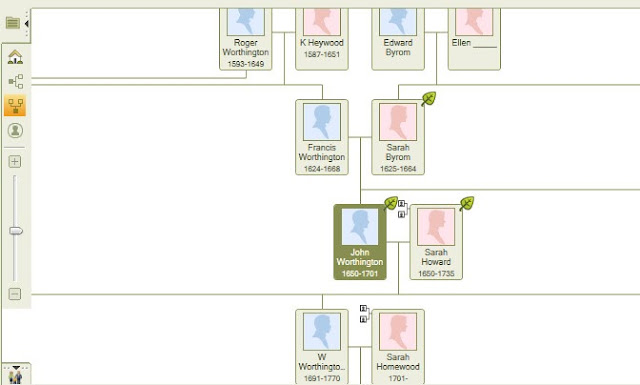



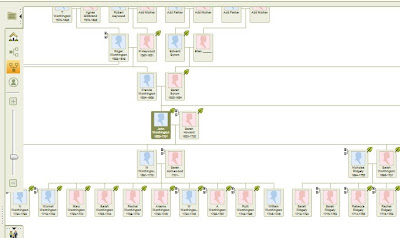
No comments:
Post a Comment
Please post your comments here