In this example, the web search included that the Birth Location was Hunterdon County, New Jersey. It had no Source-Citation in the file, as it was only the family story that said Hiram was from Hunterdon County. See Figure 18 of this post:
http://ftmuser.blogspot.com/2008/09/family-tree-maker-2009-people-person.html
Since that location was not documented, Right Clicking on the unwanted FACT and selecting Delete Fact, or clicking on the Red "X" just above and a little to the right of the word Preferred deleted that unwanted Fact.
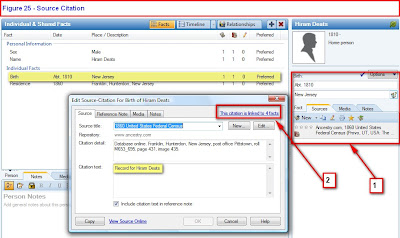
Figure 25
We will look at the new Birth Fact (hi-lited across the upper left portion of Figure 25. #1 on the Right is a summary of the Source-Citation for that Birth Fact. Double clicking on that Fact (in grey in #1) will bring up the Source-Citation screen.
In Figure 23 of article, Web Search Final, the full Source-Citation was in the bottom portion of that figure. The pop-up window (#2) here, it hnow that is presented in the Source-Citation screen for this Fact.
Two points of interest on this pop-up window, is 1) This citation is linked to 4 facts, and 2) the text that is hi-lited, which says "Record for Hiram Deats". This is mentioned because when another Individual has a FACT linked to this Source-Citation, you will see who was being searched when this Source was found. Works very nicely when an entire household is included in the Web Merge.
More on this in a later posting.
There is an Online Video on this topic on this website:
http://www.familytreemaker.com/Support/Tutorial2009/Tutorial2009.aspx
Selecting Sourcing.
Knowledge Base Article
No comments:
Post a Comment
Please post your comments here