Continuing from How to Enter an Intra Familial Marriage - Part 2
We left of in How to Enter an Intra Familial Marriage - Part 2 where Nathaniel Pittenger and Elizabeth Osbun were married. We were on the People, Person, Attach/Detach, Attach Spouse screen in Figure 121. From there the "Select The Spouse To Attach" screen. Here we select Osbun, Elizabeth from the list.
We left of in How to Enter an Intra Familial Marriage - Part 2 where Nathaniel Pittenger and Elizabeth Osbun were married. We were on the People, Person, Attach/Detach, Attach Spouse screen in Figure 121. From there the "Select The Spouse To Attach" screen. Here we select Osbun, Elizabeth from the list.
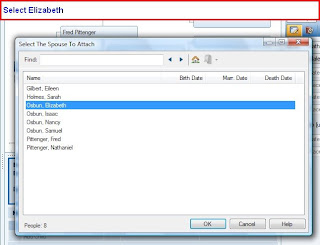
Figure 122
Once Elizabeth has been selected, the Attach Spouse screen will change to a New Family window, where you will click on the button to the Left of the New Family entry.
Figure 123
Clicking on OK will take you back to the People, Family View showing the New Family and relationship.




I did all of this and they show as spouses whihc is wonderful but when I run a descendents report of teh grandparents, they show twice as grandparents for each cousin. The granparents are defintley only on the poeple list once. Same goes for the children etc. Any other ideas?
ReplyDeleteAnonymous
ReplyDelete(sorry you didn't provide your name so that I could address you by name)
If there are multiple relationships, as when 'cousins' marry, they will appear more than once in reports and charts, because of the multiple relationships.
Russ
Russ,
ReplyDeleteI haven't used any of these reports yet - does it somehow indicate on the report that they are the same people? There is one branch of my mother's family that has a quite a few cousin marriages over a number of generations, with the same names repeated amongst direct descendents/ancestors, cousins, uncles, etc (explains a lot, I guess!). While I was shocked at first, this used to be quite common and was even considered desirable by many. Anthropologists call this a "marriage network," and it does have its advantages, by consolidating land and financial resources and creating strong cohesive extended family units. The duPonts and many prominent colonial families are examples of this. Anyway, it would be really nice to be able to quickly see which John Doe it is that we are looking at, to actually be able to see how the various lines intertwine. I think you really would need a 3D model to do this. Maybe we could adapt Sketchup to do it!
Margaret,
ReplyDeleteThe kinship report may help you and a direct descendant report may help you.
To quickly see which John Doe, the best is to look at Dates and Relationships.
The Outline Descendant Report may also help, especially when you see the same name show up a number of times.
Russ