Continuing from the previous Blog, Library Visit - Family Tree Maker Version 2009 map feature offers some additional information. Clicking on the Places Tab, will take you to the Map Feature. In the Left Panel is that list of Place Names that are in this file. Since the family in the previous blog was located in Flemington, Hunterdon County, New Jersey, we can see 1, where it is, 2, and who had an entry in the file, referring to Flemington. In the Right Panel, where the names are listed, clicking on the "+" sign will expand what event / fact took place there.
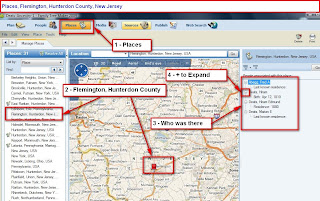
Figure 165
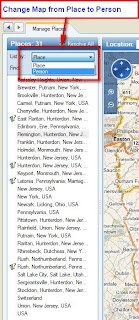
Figure 166
In this example, Hiram Deats is selected (1). A map will appear with some lines and ICONs, representing specific locations. The Right Panel (2) will indicate what event / fact took place when and where. To determine what event took place on a specific Place ICON will open a note with the details of that location and what event took place there.
Note, that the New Jersey, USA ICON is "in the water". It can be moved. But for this example, it would indicate a FACT that needs to be looked at in more detail.
Note, that the New Jersey, USA ICON is "in the water". It can be moved. But for this example, it would indicate a FACT that needs to be looked at in more detail.
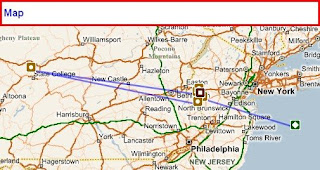
Figure 168
For more information, please click on the following links:
Viewing a Map in Family Tree Maker 2009
Moving Around a Map Family Tree Maker 2009
Printing a Map in Family Tree Maker 2009
Mapping Locations Associated withan Individual in Family Tree Maker 2009
Viewing a Map in Family Tree Maker 2009
Moving Around a Map Family Tree Maker 2009
Printing a Map in Family Tree Maker 2009
Mapping Locations Associated withan Individual in Family Tree Maker 2009


No comments:
Post a Comment
Please post your comments here