Marriage notes in Version 16 (and earlier) could be found on the Marriage Line, with the Date and Location. There are three ICONS that are there.
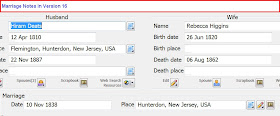
Figure 178
When the the Edit Marriage window opens, click on Notes, and the marriage notes will appear.
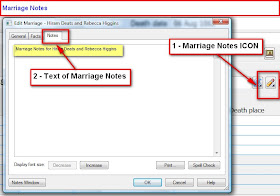
Figure 179
With Version 2009, there are two ways to see the Marriage Notes. First from the People work space, and the Family View, with one of the spouses selected.
In the Right Hand (RH) Panel, the 3rd ICON is the Notes for that individual. In this example, there are a number of Individual Notes, but scroll down to the bottom of that screen and you will see the Relationship, and the Relationship with entry and the Marriage Notes are listed there.
You can also see the Marriage Notes, from the People workspace, Person tab, and on that screen, select the Relationship tab. Go down to the relationship you want to see. In the RH Panel, select Notes. The marriage notes are there.
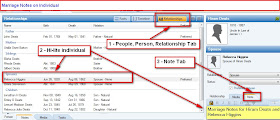


No comments:
Post a Comment
Please post your comments here