In an earlier post, How To Generate an Address Report we were dealing with an Address Report but wanted to change the format of the Address Fact.
In the next post, How to Change Address Format a way to make this change in format in a step by step process, just to show one way to accomplish this task.
This is another, and quicker way to perform that same task. First, Select the Address Fact to change. Since the Year will remain the same, tab into the Place field and start to type the address. As the previous post suggested, IF the address had already been used, the Fast Field option will show the previously entered Address.
When that entry is completed, and since Family Tree Maker already has this, a Change Place Name window will open. Since we only want to Change this specific field, the default "Change only this instance", is used.
Clicking OK will return to the Address Fact entry and the Description Field. This is now a duplicate of the Place field, and the Description field is high-lighted, the Delete Key can be used to remove that duplication.
The end result makes the change and the earlier change to the Source Citation information is not required.
Copyright © 2011 by H R Worthington
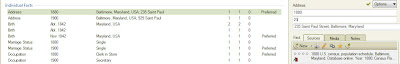



No comments:
Post a Comment
Please post your comments here