The first visible change with Family Tree Maker Version 2014 is the Plan Workspace. Over the next couple of blog posts, I'll try to point out the changes as I have seen them.
Here is what the Plan Workspace looks like, for a New Tree (or family file).
Lots of Changes. I'll walk through the major changes here.
Not highlighted, just above the red box on the Left, is Family Tree Maker 2014.This has been the practice for previous versions, so as you open the program, you know what version you are working on.
The first change is the red box on the Left (I put that red box there, it's not part of the program). This is where you CAN select a different family file. Since this was just opened, no file was opened, so nothing to select, yet.
On the Right, is where the NEW Login is located in FTM2014.
As a reminder, don't forget to Register FTM2014. Each time you install Family Tree Maker, you must Register the program on that computer, Looking into Ancestry.com with your usual Login and Password. I'll create a blog post later on how to do that. The Registration process does NOT appear to have changed from previous version AFTER FTM2008.
To create a new tree (file), this is where you can do this. The format of the information is the SAME, but the location is a little different. You can Start by importing an existing tree. Again, the same steps as before. Will create import an existing tree later.
Before I installed FTM2014, I backed up my file in FTM2012, from the File, Back Up command in FTM2012. So in FTM2014, I want to RESTORE from that back up. As with previous versions, it's the File Menu, selecting Restore ...
Just for a note, other File menu items are, Open a File, like from FTM2012, Open a file in another window, or import as a New Tree. I didn't have to Back Up in FTM2012, but I have a practice of doing that, and I don't rely on the Automatic Back feature for my back ups.
I also have a practice of how I name my files. Normally it is Surname followed by the Version of Family Tree Maker AND the Build of that version. The file I am going to use, is my working file, which I call Master. I want to restore my FTM2012 file. When I backed up the file in FTM2012, I called it Master2014-1207, as 1207 is the 64 bit build number that was installed on this computer. The 32 bit version, I believe, is build 207. So I select that file, it is included in the Open field, as we are ready to Restore that file and open it in FTM2014.
You are then asked to Name the file, I am naming it Master2014-1207 and Family Tree Maker will add .FTM as the file extension.
The normal Restore Process bar appears, and the bar will go across the screen several times, until it completely restored, as a New FTM2014 file.
The new People Workspace will then open and you are ready to go.
.
Yes, There are changes here, but they will be posted over the next couple of days.
To return to the Plan Workspace for this file, there are now TWO Tabs. New and Current, with the To Do list now present.
There will be a follow up Blog Post, to go into more detail on this workspace showing where "stuff" has been relocated. It's basically similar information, but moved around a little.
For me, the change is good, in that I am reminded of my To Do list (Task List), who the Home Person is, and who the Last Person I worked on. More on that later.
Time to get started with this new version of Family Tree Maker.
_______________________________________________________________
Copyright © 2013 by H R Worthington


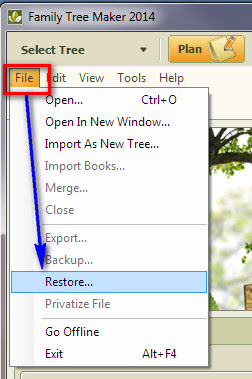





No comments:
Post a Comment
Please post your comments here