The Find Duplicate People feature is in the Edit Menu. You can be in any Workspace, this image is in the People Workspace.
Selecting the Find Duplicate People menu item will bring up a Back Up window. RECOMMEND that you use that option. (not shown)
Then Family Tree Make will run a People Matching routine.
At the end will be a list of potential duplicate profiles.
At the bottom of this window will give you choice:
- Go To Person
- Remove Row
- Compare-Merge
- Close
- Help
There are 44 possible matches. This takes time, but do the "merging" carefully. In many cases, you may just Remove a Row.
This blog post is not going into detail about how to do that, but to show what to do when you are done for this session. That is to CLOSE this list, BUT Saving the Work that you just did.
When Close is selected a Window will pop-up as ask if you want this list to be SAVED. By clicking Yes, that updated list will be saved until the Next Time you run this same report.
Clicking on Find Duplicate Individuals you we see this screen, where you can "Load Saved List"
Copyright © 2021 by Cousin Russ

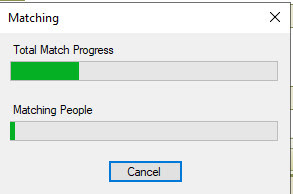
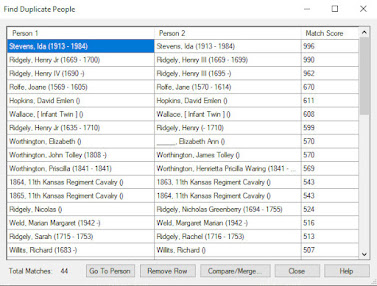


No comments:
Post a Comment
Please post your comments here