Here is what was provided:
We found some information on a Microfilm that was ordered from Salt Lake City and was reviewed ar the local Family History. The roll number is 1854080.
This was a microfilm of Muscatine Co. Iowa Marriage Index and Records
The information on the film where the data for my ancestor was found on Project # 07000 Roll 23; Book 2; Page 228.
The original material was housed with Muscatine County Iowa Clerk of the District Court.
In the People Work Space, selecting the Person Tab, the appropriate FACT is selected. For this example, the Name FACT is used. In Figure 183, below we select New (1)
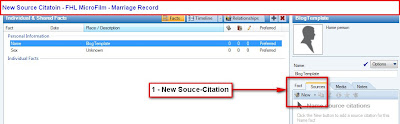
Figure 183
Select New, and a Add Source Citations screen, where New is selected.
The New, Add Source screen, has a new line (the top line), if you have been a user of Family Tree Maker. It is the Select Source Template line. For this blog, we will Manually select the template. In the future, other options for selecting the Template will be shown.
On the Right end of the Select Template line, is the More button. (2).
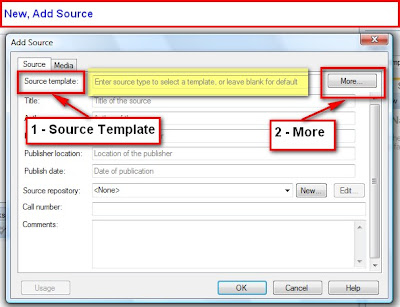
Figure 185
A list of Source Groups are shown. In this example we have "a microfilm of Muscatine Co. Iowa Marriage Index and Records". It looks like "Local and State Records - Registrations, Rolls, and Vital Records" would be appropriate. Hi--light (1) that entry.
On the Category line, is a pull down menu(2). The Choice Selections are Local or State-Level Records. As this is a County Records, Local Record was selected.
The Template Selection also has a pull down menu, once the Category has been selected.
Vital Records Register is what is chosen in this example.
Below is our Selections for review, before clicking on OK. Notice the Registers Name Value information to help verify that you have made the correct selection for the item you are about to Cite.
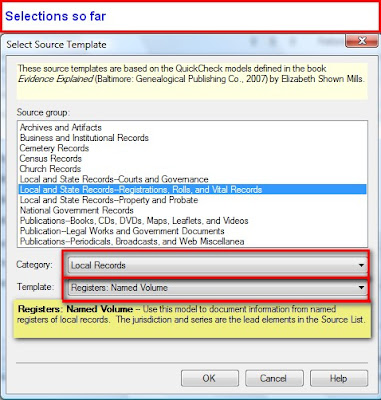
Figure 188
Clicking on OK, will bring up the Add Source Screen, with fields that are required to complete the Citation. The Source Citation Template field is filled in.
The State is needed in the State or Country field. Iowa was entered.
The County is called for, Muscatine County was entered
As you are in each field, you will notice a hint below that field. See the Record Series entry below. Muscatine Co. Iowa Marriage Index and Records was entered.
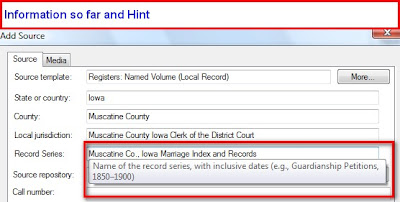
Figure 190
The next entry is the Repository. Where is that Microfilm located, if it is needed again. Clicking on New will bring up an Add Repository window. Since this was found at the local Family History Library, that is entered in the Name, and the Street Address, City, State, ZIP, phone number on Email address information is filled in.
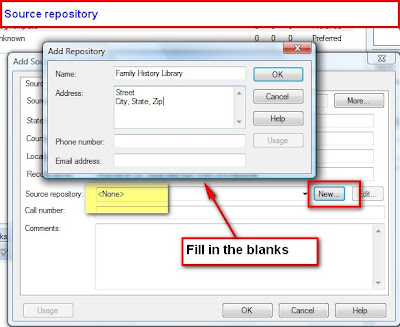
Figure 191
Clicking OK will go back to the Add Source screen, where the Roll Number is entered.
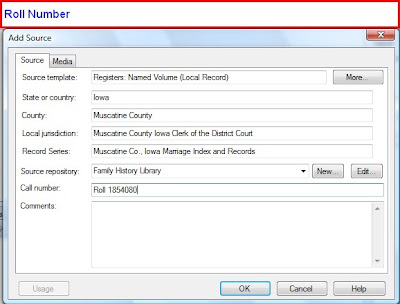
Figure 192
Clicking OK from this screen, will bring up the Add Source Citation screen. Again, notice the hint bubble that will appear as you are entering information into a field. Here more details, for the specific entry is entered. Project # 07000 Roll 23; Book 2; Page 228.
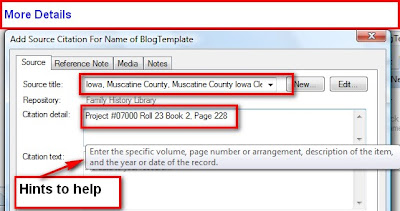
Figure 192
Clicking OK will return to the People Workspace, Person screen.
The complete Source-Citation of the above will look like this, on the Family Group Sheet for this individual.
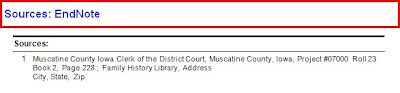



No comments:
Post a Comment
Please post your comments here