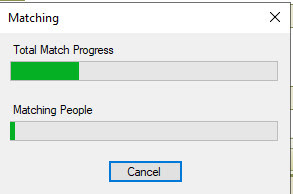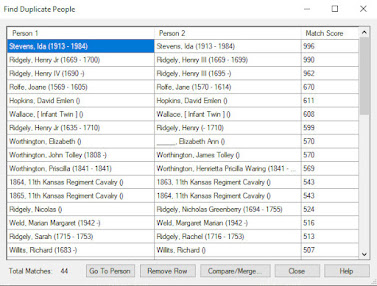Copyright © 2021 by Cousin Russ
These are notes from a Family Tree Maker User. With FTM2017 and FTM2019 the blog posts will apply to both the PC and the Mac Versions of the programs. Any differences will be noted
Thursday, December 23, 2021
Issues with Ancestry Login in FTM 2017 and FTM 2019 RESOLVED - 12/20/2021
Copyright © 2021 by Cousin Russ
Friday, December 17, 2021
Reader Question: Streamline Source Group List
I want to streamline my Source Group List - for ex. Can I have all 1900 Censuses within one large Source group with subgroups for each State? I would like to see an in depth way you select source groups and your list of source groups. I have narrowed mine to 383 source groups as of now. I didn't see this topic on your website except for the video where you said don't just merge Censuses because they are from different locations. Thanks in advance.
Copyright © 2021 by Cousin Russ
Friday, October 15, 2021
FTMUSER.blogspot.com - Comments
Copyright © 2021 by Cousin Russ
Friday, September 24, 2021
Edit - Find Duplicate People
- Go To Person
- Remove Row
- Compare-Merge
- Close
- Help
Copyright © 2021 by Cousin Russ
Thursday, September 23, 2021
FTM2019 - File Naming
Copyright © 2021 by Cousin Russ
Wednesday, September 22, 2021
FTM2019 - Find A Grave Memorials - Review what you have
Copyright © 2021 by Cousin Russ
Sunday, September 19, 2021
FTM2019 - Marking Facts as Private
The email was not a question exactly, but it occurred to me, that there may be others that may be interested in some of the ins and outs of making a Fact Private.
Select the Fact, Check ALL, and in the bottom field, Mark the selected facts as Private, selected with the pull down menu.
This screen capture as for the Name Fact, but selecting each of the other Facts, and selecting "fact" Options, there is a check box that says "include private facts".
Copyright © 2021 by Cousin Russ
Friday, September 17, 2021
FTM2019 - Find A Grave Memorials --- Moved Memorials
Copyright © 2021 by Cousin Russ
Monday, September 13, 2021
FTM2019 - Master File - Clean Up Summary
Copyright © 2021 by Cousin Russ
Monday, September 6, 2021
FTM2019 - Clean Up - No Documentation - Check Research Log
____________________________________________________________
Copyright © 2021 by Cousin Russ
Saturday, September 4, 2021
FTM2019 - Notes Clean Up Project
Copyright © 2021 by Cousin Russ
Saturday, August 28, 2021
FTM2019 - Web Links Tab
Copyright © 2021 by Cousin Russ
Friday, August 27, 2021
FTM2019 Clean Up
Copyright © 2021 by Cousin Russ
Wednesday, August 11, 2021
FTM2019 and WikiTree
Copyright © 2021 by Cousin Russ
Tuesday, August 10, 2021
FTM2019 - Ancestry Member Tree Test
- Living profiles are all marked Private, using the "guessed" 120 year rule, meaning a given birth date and no death date, where the birth date was more than 120 years (used 1920, was viewable, 1922 was private)
- A visible indication of the "end of line" profile, where there are no parents
- A visible indication that I have a Photograph of the person in the Profile.
Copyright © 2021 by Cousin Russ
Monday, August 9, 2021
FTM2019 - I've got Photographs & Bookmarks
Copyright © 2021 by Cousin Russ
Sunday, August 8, 2021
User Question - Fact not listed
Trying to clean up unknown in "facts labels" and found an Indiv unknown fact & source s/be marraige shared fact but marriage fact not an option in fact change list for individuals.That is because the Marriage Fact is a Shared Fact. ____________________________________________________________
Copyright © 2021 by Cousin Russ
FTM2019 - Update Privatized Facts
Copyright © 2021 by Cousin Russ
Saturday, August 7, 2021
FTM2019 - Just the Facts
Copyright © 2021 by Cousin Russ
FTM2019 - Renaming a File and linked Ancestry Member Tree
Copyright © 2021 by Cousin Russ
Friday, August 6, 2021
FTM2019 - Remove Person Notes from AMT
Copyright © 2021 by Cousin Russ
FTM2019 - Remove Media files from an Ancestry Member Tree
Copyright © 2021 by Cousin Russ
Friday, July 23, 2021
Brick Walls (well maybe)
I am having much trouble with one of my ancestors, John Ayers. He would be my paternal 3rd gg. I haven't been able to find records of his birth or his parents. I have census records of John and his wife, Sarah Stephens, being in the household of his son, John Wilson Ayers, my 2nd gg. I have records of his wife Sarah's, father, Uriah F. Stephens Jr., my 4th gg, naming Sarah and her husband, John Ayers, in his will. Uriah would be another patriot for me in the DAR, but I have to have proof of John's existence.
This looks like a "brick wall" question to me, but then I don't have "brick walls", I just haven 't done "reasonable exhaustive" (I usually change the to exhausting, because when you find what I am looking for, I am usually exhausted.
The previous week we had a question from another student, who wasn't present, and talked about "how NOT to ask a research question". So, after reading the above problem to the class, I asked on a scale from 1 to 10, how would they rate the question. Most said 7 or 8, then I asked "why" and what was missing. One of the students said "dates". I was able to answer that, as the student with the question sent a follow up email.
The approximate dates for John Ayers are 1776-1864 and for Sarah (Sally) Stephens, 1786 - 1858.
What else took a bit of pulling of the teeth, but I let that drop (for now). I told the class that I would enter the data that I was provided into FamilyTreeMaker, Including "Sally". I asked, where would I enter that, one student said "Also Known As", she got a gold star for the day.
What I explained about entering of the information was the Relationships what was provided in this information. Knowing that I had some of this information in my database AND online, I went to the Ancestry Member Tree (AMT) that I created for this student in the past. So I did a search for and found John Ayers already in my AMT, with the relationships in the information that was provided.
Basically, I had what was provided. BUT, I asked what was wrong with this picture? No answer, they didn't understand my question. So, I reminded them that I use Ancestry Hints 90% of the time. I said that Ancestry searches far better than I do.
For some reason, the notion of DAR caught my attention when I read the statement to the class again, and talked (again) about the National Park Service, Soldier and Sailor website, for Searching for Civil War solders and Fold3 for Military records in General. One of the new students didn't know about Fold3, so we went there looking for Uriah F. Stephens Jr., the father-in-law. I mentioned that I browse Fold3, normally, and demonstrated that. BUT one of the questions browsing was a "location". We did not have a specific location, but that he was born in Connecticut. There was NO result in the Browsing of the Revolutionary War, so I did a Search, and found a 20+ page Pension File. Is that our person? The class said "don't have enough information". (Class Star).
But "Uriah" reminded by about searching on Ancestry. I did not want to search for him on Ancestry, but another student has a good example. The Surname of Jones, 50 Million Records. So I dropped Jones and put in "Omar" for the Firstname. Only 10 Million records. Who knew. What else can we do to get from 10,000,000 down to something manageable. What was his occupation ? "Minister". The search results went to 0 (Zero). (I had cheated and marked that entry as Exact). Demonstrated the Ancestry Search Slider bars, when I asked where Omar Jones was born or lived and entered Delaware, (or neighboring states). 5,000 hints, so we are moving in the right direction. The FIRST Hint, of the 5,000, was a World War I Draft Card. We looked at the Image and SAW (wait for it) "Minister". I reminded the class to read the information about the Records, to see what can be found, and what we are provided in the Transcription of that record. Occupation was not in what Ancestry Provided. Another lesson that I had not planned.
So, back to the problem at hand. Still thinking about the military aspect of the problem, I asked where else could I look. The DAR was the only answer. So, I asked "what about the SAR", Sons of the American Revolution. For grins and giggles, I searched for "Uriah Stephens" on Ancestry, but asked out "Stephens" was spelled. The correct answer was said by all "spelling doesn't count", so I entered the name that was provided.
Again, could NOT have planned the First Hint, a SAR Application Record.
Backing up to the beginning of the class, I had mentioned that I will probably NOT find "Sally" in any record, as it is an AKA. Right there on the application was "Sallie" (ok, spelling doesn't count). But the data what we already had, but close, and a lot of data we did not have, but it was clear that we had the right set of relationships.
On the 3rd page of the Application, was the information for the application came from a Revolutionary War Pension File. I wonder if that one we looked at earlier was THE application that was used for this SAR record.
Back to the image, from the AMT, I asked again what was wrong with that Image. Finally, they saw there John Ayers had NO HINTS. Everyone else, and the Wife's side of the tree also had lots of hints, but John had none.
The closing comment from the Class, specifically the person who asked the question to start with was
Class dismissed.
____________________________________________________________Copyright © 2021 by Cousin Russ
Sunday, July 18, 2021
User Question - Next Release
When is the next release of FTM going to be released? Don't want to buy FTM 2019 if new software will be release in the next year or so....
I have two answers.
1 - I have not clue, I am a user
2 - Why Wait ? Usually when a new version is made available, Software MacKiev, as previous developers, offer a "deal".
I don't know for sure, but there may be an update to FTM2019 in the works
Get FTM2019 NOW.
Copyright © 2021 by Cousin Russ
Thursday, June 3, 2021
Reader Question - Adding Multiple People of a Family
Adding Multiple People of a Family:
Hey Russ, I am seeking a more streamlined method of entering a new family in FTM (2019) than one at a time. Specifically, when I find a census record with, e.g. a family of a couple with 10 children (or several families in one census), it is very labor intensive and time consuming to enter each person of each family into FTM software, especially the repetitive information, e.g. p.o.b. and source information, etc. My wish is that I could enter the entire family in something like an Excel spreadsheet and then import them in to FTM. Do you know of a smoother manner to enter such records?
I know of not easy way to do what you are asking.
However, The built in Web Merge Feature is how I deal with Census Records. I have blogged about this many times. This feature will Merge the Data from the Record, include Citations on each Fact included, and attach any media files to the Citation.
Hope that helps
____________________________________________________________Copyright © 2021 by Cousin Russ
Wednesday, May 19, 2021
Preparation for the 1950 US Census ==> Part 4 - Profile Review
- Include all persons
- Filter Out: Death is before 1949
- Filter Out: Birth is after 1950
- Filter Out: Residence does not exist
- Filter Out: Address does not exist
- Filter Out: Birth is after 1940 - Added
Copyright © 2021 by Cousin Russ
Sunday, May 9, 2021
Preparation for the 1950 US Census ==> Part 3 - FamilySearch 2.0 - Follow Up
Preparation for the 1950 US Census ==> Part 3 - FamilySearch 2.0
- 721 Profiles in Database
- 196 Direct Descendants of the Home Person
- 108 Profiles of the Direct Descendants with FamilySearch Matches
- 14 of those already are showing Historical Records from FamilySearch
Copyright © 2021 by Cousin Russ