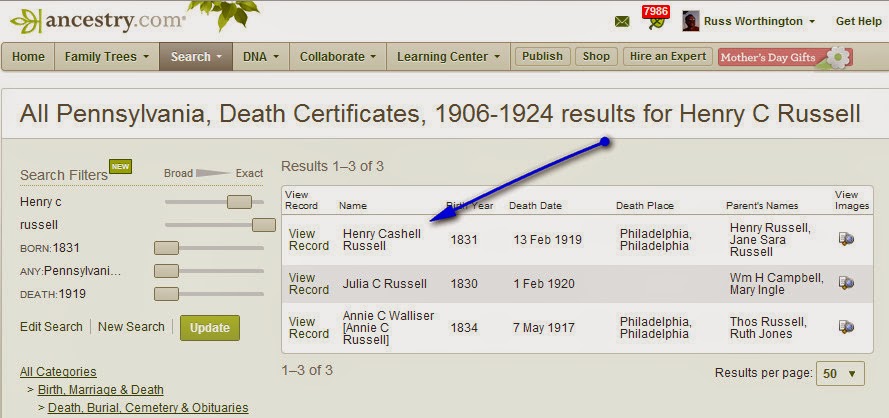It must be the approaching spring weather but I seem to be treading in waters of controversy these days.
I have been blogging about how to cite my sources, when the Source is an Undocumented Ancestry or Public Member Tree,
Until this point I have stayed away from Using information from them, but have looked at them for research hints. But, if you looked in my FTM2014 family file, you wouldn't find a trace that I had looked at any Ancestry Member Tree (AMT).
A while ago, The Barefoot Genealogist Crista Cowan, had one of her weekly videos that I was watching and for some reason she had "MY" family on her screen. That isn't the first time that has happened to me. After all, that's how I found out that I was related to
+DearMYRTLE . I have blogged about some of this in the past.
This time, I want to share how I NOW use information in an AMT. I got the idea from a day long presentation at an Ancestry Day in Philadelphia a couple of weeks ago.
+Crista Cowan made a comment about how others are helping her with her research. How? By telling her she had some errors in her tree. Hmmm, hadn't though about that before. But what was my first reaction when I saw MY family on her screen? I got back to work on that branch of my family, as we descend from two brothers. I spent a number of hours working on "cleaning up my act", so that IF I were to share my tree with her, SHE would not find any errors.
After listening to her at the Ancestry Day, I re-thought what I COULD do. What if I put MY Tree Online and got Crista Cowan to do MY research. The word of wisdom that I picked up from
+DearMYRTLE , in the Google+
DearMyrtle Genealogy Community, Collaboration came to mind. Why not Collaborate with the owner of this "undocumented" Ancestry Member Tree, share with the information that I have with her, and maybe I can pick up some information from her. After all, she is descended from a different brother. Oh, did I mention that I only have information from a couple of Family Group Sheets? So, which is worse? Actually, I have some information in my file that Crista doesn't have.
NOTE: the ONLY information that I gather from an Ancestry Member Tree (AMT) are the Facts. Only the Facts AND I cite them, as I have recently blogged about. But, look at what I see on the AMT:
There is information that I do NOT have in my file, Richard Ridgeway's father, Robert, and when and where he was born and died.
I wanted to Thank Crista for this new information. I did so in the Comments:
So, WHY would I want information from an UNDOCUMENTED AMT? Those Relationships are MY Relationships. But, I have two children that she doesn't have.
I'll trade you one Great Grandfather for 3 more siblings, including mine. Good deal, right ?
In my Research Notes I entered that I had found the AMT that belongs to Crista.
I also posted some information that I have in my file, into the Comments for her person:
I have a page of information in the Person Notes already, so I just copied and pasted that into the Profile Comments for this person.
IF there had been any documentation in her tree, I would want to Find those records myself. I would create a Task for that person, such as this.
That is from my To Do List, but if that AMT had a source, I would make that a To Do list to locate it, so I could look at the record myself. That is not a trust issue for me but more about I want to see that record myself. I may be looking for additional information, or look at the record differently.
As I mentioned, I have copied and pasted some information that I have for her. She can do with that whatever she wants. I am not concerned if she even sees what I posted, but it's there if she wants it. In fact, I did put two pieces of sources in the comments. I don't want to update her tree, even if I was allowed, but it's there for her.
So, yes, I am using information in an Undocumented Public Member Tree. For me, the fact that she has many relationships in that AMT that are like mine, why not share the resources? Collaboration should make BOTH of our family trees better. No, I didn't say perfect, just better.
Bottom Line: I may share this branch of my file, Online and Public. I also sent an invitation to my "new" cousin to my public tree.
_______________________________________________________________
Copyright © 2014 by H R Worthington