In How To Generate an Address Report there was an indication that the format for the Address Fact entry could be improved. The format that had been done is to meet the Place Workspace, Plan Name Authority format. That is City / Town, County, State, Country format. Below is an example of that:
Address Fact: Baltimore, Maryland, USA
Address Description: 810 Calvert
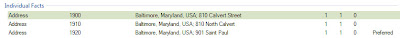
The desired format would be:
810 Calvert Street, Baltimore, Maryland.
It is also important to keep the SAME Citation for that entry.
One way to do this, is to click on the Green Plus sign, and an Add Fact window will open. This is where you can Add a New Fact. In this case, we want to Add a New Address, so that Address Fact is selected.
This will open a New Address Fact screen. In this specific case, the information was from the 1900 Census Record and it was important for me, for this project to capture the Date and Address for this group of people in this file. So, 1800 was entered in the Date field.
The complete address is entered:
810 Calvert Street, Baltimore, Maryland
If this field had been filled in before, you will notice that I started 81 and a window opened with the complete address. That was from a previous entry. So, going forward watch the Place field for the Address Fact, for the Fast Field feature of Family Tree Maker (if you have it turned on)
Selecting that entry, the Address Fact is completed.
Now for the Citation. Going to the original Address Fact, moving the cursor over the 1st ICON to the right of "New" is a Copy Source Citation ICON. This will allow you to copy that Source Citation to be put onto the New Address Fact.
Selecting the New Address Fact, and clicking on the Down Arrow, to the Right of "New" is a menu where you select "Past Duplicate Source Citation". This will put the Citation from the Old Address Fact, with the New Address Fact.
Since this is now a duplicate Address Fact for 1900, selecting the Old Address Fact and clicking on the Red X will delete that Old Address Fact.
The resulting Address listing is below. Each of the earlier entries were done in this fashion.
An alternate and quicker way to do this same task will follow.
Copyright © 2011 by H R Worthington







No comments:
Post a Comment
Please post your comments here