Key hint here, the display looks like "husband and wife", but that is only the visual for us, but the status is what is important and there are NO warnings that would prevent this relationship.
This is from my database, but changed the names and will no include any other details.
Here is an example; Person 1 and Person 2 are married and had a child, Person 3
Looking at the Marriage Line, hovering over the first ICON, you will see Marriages Facts, Notes, and Media:
For this couple, they were married and divorced
Selecting that ICON, you enter the various Marriage Facts, Notes, and Media as seen fit. The Marriage Facts are:
Person 2, meets and marries Person 4, so we need to first Add Person 4, as a spouse
Selecting the Spouse ICON, we Add Spouse. Then we enter the Name, on the Left (in this case)
The Person 4 is listed correctly in the Right Panel of the Tree View
The Marriage Fact is entered
And Person 2 now has 2 spouses. Person 1, now divorced, and Person 4 new marriage
Looking a Person 2's Timeline, it reflects the correct timeline.
Looking at the Relationship tab for Person 2, it also shows the information accurately.
_______________________________________________________________
Copyright © 2015 by H R Worthington


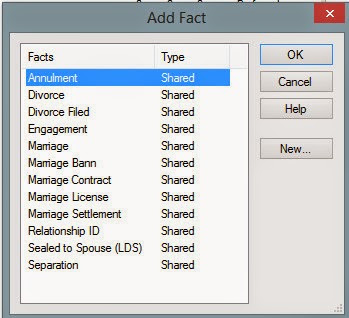






No comments:
Post a Comment
Please post your comments here