I don't normally Blog about software besides Family Tree Maker, PC and Mac versions, but I had the opportunity to fill in as host for Monday's with Myrt webinar series. The Webinar on November 26th, we discussed what websites the participants used for their Online Research. We used a Case Study as an illustration. Remembering that Not Everything is Online, the December 3rd Webinar was to discuss the "next steps", to prepare for a visit to a repository or location and get our feet on the ground for follow up research.
I have posted a couple of articles on how I have used the existing reports in Family Tree Maker that I have used for such a visit.
This time, I wanted to use a 3rd Party software program to help with this research trip. I have had, and have used GenDetective in the past for some of the reports, but thought GenDetective would really help with this project.
I'll NOT go into the details, yet, on how I used GenDetective for this project, but I want to point out that I had to re-think how I handle a couple of situations to make GenDetective work for me. This has to do with my data entry, and NOT what GenDetective does or doesn't do. In fact, GenDetective did exactly what I wanted.
There is a Blog Post on the GenDetective with some more details about this.
The issues that I have identified so far 1) in the way I handle Obituaries, and 2) Immigration information from Census Records.
I have considered Obituaries as a Source, up until now, but didn't really have a way to "track" what Obituaries I had or didn't have. If I found one, I recorded it as a Source, and cited any Facts that I was able to take from that Obituary. So, really, I have not idea what I have or don't have. Running a Search Progress report in GenDetective reflected that I didn't have ANY Obituaries. So, to resolve that, I am just adding an Obituary Fact for each Obituary that I have. This is easy to do, as I just go into my Source Workspace, looking at the Newspaper Sources, and find the Obituary and link that obituary to a Obituary Fact for the person who is the subject of the Obituary.
For this Case Study, I had a number of people in the file who had Immigration data on Census Records. When I ran the Search Progress report, there was no indication that I had any data.
In most of my Census Record data, I use the Web Search and Web Merge feature. I have a list of Facts that I want to collect based on the year of the Census Record. I have blogged about that here as well.
When I look at a Census Record that Information is there, but wasn't recorded clearly enough for GenDetective. Again, a User input issue.
Here is an Example of a 1920 Census Record:
Column 13 shows that the Immigration date for the first person was 1890 and the second was 1900. Important information.
A rotated view of the same record.
When the Web Merge feature is used, the "Arrival" Fact is used. Not very helpful, as to what "Arrival" means. Family Tree Maker has a built in Immigration Fact. GenDetective is "looking" for that Fact / Event. to report that there is an Immigration Date for the person.
So my clean up is to Locate all Arrival Facts, Add an Immigration Fact for each person that has an Arrival Fact, and Copy and Paste the Citation from Arrival to Immigration, the delete the Arrival Fact for that person.
Now the Source Progress has that data in the report.
_______________________________________________________________
Copyright © 2012 by H R Worthington
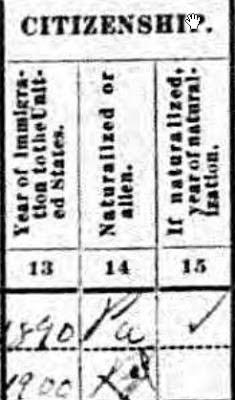
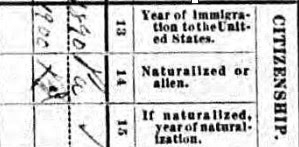
Thanks Russ.
ReplyDeleteI have been using FTM for many years (back to Banner Blue days) and I treat obits and immigration info in the census the same way you do. The points you make in this article have nudged me to treat them differently now.
Rick
Rick,
DeleteBefore you go to far, I will be posting about a feature in GenDetective where the Arrival Fact won't have to be changed, as it has a "mapping" option that would say Arrival = Immigration.
Thank you,
Russ