Continued from How to Enter a Intra Familial Marriage - Part 1
Following the marriage of Isaac Osbun and Eileen Gilbert, they had a Daughter, Elizabeth Osbune. Clicking on the Add Child, again, will open the Name window.
Following the marriage of Isaac Osbun and Eileen Gilbert, they had a Daughter, Elizabeth Osbune. Clicking on the Add Child, again, will open the Name window.
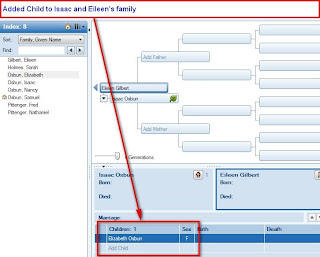
Figure 118
A quick look at the Kinship Report, at this point, might be helpful. Select Nathaniel Pittenger, the Child in Figure 118, then Click on Publish in the Workspace will open the Collection tab, from which Relationship Reports will be selected. The select the Kinship Report.
Figure 119
The Kinship report for Nathaniel will be generated. Not that Nathaniel is listed as "Self", as that is who was selected, and that Elizabeth Osbun is listed at First Cousin.

Figure 120
Now, Elizabeth Osbun and Nathaniel Pittenger marry. Both are currently in the Family File, to the trick is to ATTACH the two together. This is done by clicking on Person, on the People Workspace. A drop down menu will appear, where Attach/Detach Person will appear and another menu will open to the right. Select Attach Spouse. Remember that we are on Nathaniel's record.



No comments:
Post a Comment
Please post your comments here