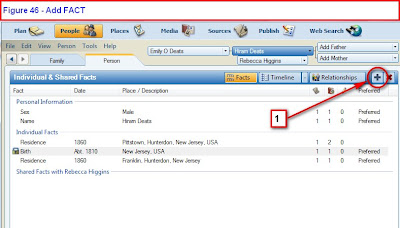
Figure 46
Clicking on the Green Plus sign (#1), will open a new FACT Pop Up window, where you will use the scroll bar [#1] and select the fact to be added. In this case, will select Occupation.
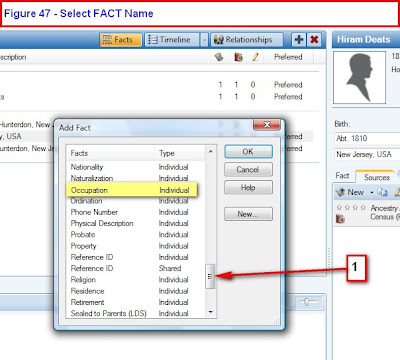
Figure 47
This will open a new FACT form in the Right Hand (RH) Panel.
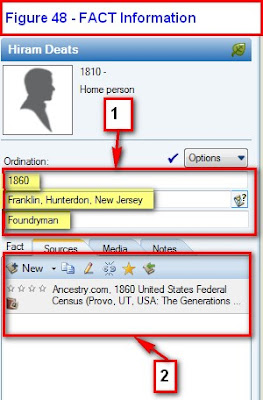
Figure 48
Typing [#1] in the date (for the Census year), then start typing the location, Franklin, please note that the Franklin information will be filled in, for be selected.
As to the Source-Citation [#2] the New, Select Existing Source-Citation, and the 1860 Census for Hiram Deats will populate the Source-Citation for that FACT.
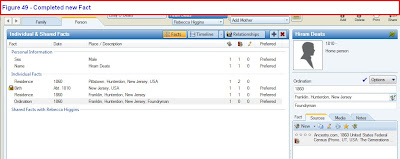
Figure 49
The completed FACT entry is above.
More on Editing Information for an Individual can be found on the Knowledge Base website.
No comments:
Post a Comment
Please post your comments here