While cleaning up my Sources and Citations, I made an observation. It's always been there, but I hadn't figured out how it got there. It's a Link to the Online Image.
Go to the Sources Workspace, and select any Citation, where there was an Online Image. If you performed a Web Merge, you will see a link back to the online Image.
Look in the Lower Right panel, just below the Reference Note. That link will allow you to view the online Image. If you included the Media file in the Web Merge, it will also be in the Media Workspace.
If this link isn't there, then there either wasn't a Media file, or the Web Merge feature wasn't used.
Lesson Learned: This link is a good reason to use the Web Merge feature.
________________________________________________________________
Copyright © 2012 by H R Worthington
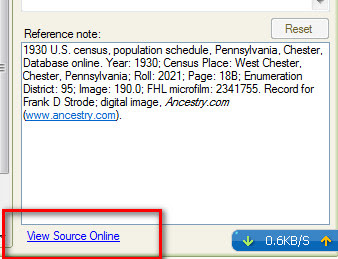
Yes, which is why I'm tidying up my sources via Web Merge, whenever possible.
ReplyDeleteRosemary,
ReplyDeleteI have been doing this, but printing the Printer Friendly view, then looking at the Image. Marking up the PF view, picking up information that is not in the Web Merge. But, then don't have to worry about the Citation, just Link to Existing, and selecting the Citation from the merge.
For me, the output looks so much better.
Thank you for your comment.
Russ
Thanks, Russ. This is a great tip!
ReplyDeleteDenice,
DeleteYou are most welcome.
Russ