Genea-Blogger Randy Seaver posted an interesting blog post on Research Logs. Research Logs in Genealogy Software.
I had to look to see IF I kept a "Research Log". Family Tree Maker hasn't, in the past, had a good way to keep a research Log as Randy presented a Research Log. However, I have in fact been keeping a Research Log based on the Task Feature or the To Do List.
Here is my ToDo List for one of my files: This in in the Plan Workspace and look at it every time the program opens.
In the above list, there are generic file issues, and people specific items on the To Do List. I keep File notes at High Priority, (none in this file at the moment), and completed items, as Low Priority. When you select one of the Task For lines, and click Go To, you will be taken to that person's Task List.
To Add to a person's Task List, clicking on Task (4th tab), then New, you can enter the task. It's helpful for me to assign a Category to that task, for sorting purposes on the Plan Workspace.
This is also a Research Note ICON on the Person's Note page. It's the 2nd ICON under Notes:
Clicking on that will bring up the Research Notes to that person.
I had discovered that this person had been in the Civil War and I wanted to follow up on that. That is what the Task was, to follow up. I found some information but haven't followed up on getting all of the information into this persons page yet, but wanted to put the link to where I found some of the information.
I also put Sources in the Source workspace that I want to do more research from. So, if I look at my Source List and don't see any Citations, that is a reminder for me that I need to look at that Source a little more closely.
As for reports, the Task list in one of the Reports in the Publish Workspace, in the Person Collection.
That list can also include the Completed Tasks
Copyright © 2011 by H R Worthington




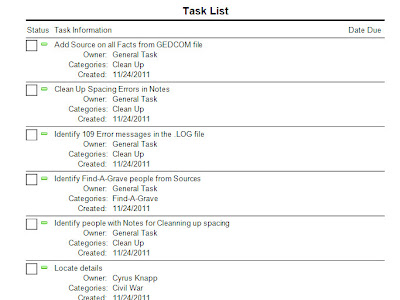
Russ,
ReplyDeleteThanks for the examples - very well explained and illustrated. The images really help.
The tasks in the Plan workspace look like they are general - they are not tied to a person or source or place. Is that right? If I click on a person those tasks won't be in the Research Notes for that person, will they?
I will put a link to your post in my 11/23 blog post.
Randy,
ReplyDeleteThere are two "linked to a person" tasks. It's a new file and doing some early clean up. Only the two specific person tasks. My other file are not so clean.
Thank you.
Russ