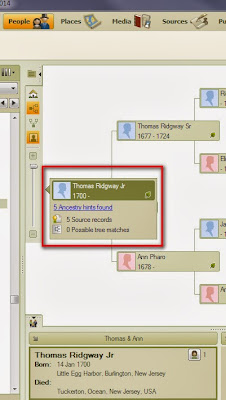
There are 5 Shaky Leaves, but I will only deal with one of them here.
Going to the Web Search Workspace, I selected the hint that had the View Image link. In the Lower Left is the data from my file, and the Lower Right is the data that will be included IF I do the Web Merge. I compare the data, but I want to look at the Image first.
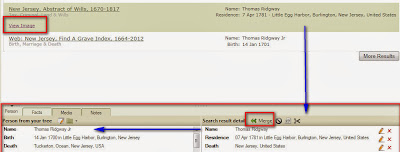
I click on the View Image which shows me the image. Since there were other names listed, I used the down arrow to the right of the first Child's name which shows all of the children
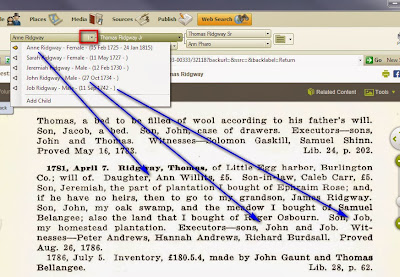
This IS my person. Although my data doesn't have a death date, it is within reason that he would still be alive in 1781, and there are least 3 Children listed.
I click on the Merge ICON, Lower Right Panel.
With any merge, this screen, and any that follow are MOST important. Look Carefully at the two columns and the suggested action.
The Left Column is data from my file. The Right Column is the Proposed Changes as a result of the Merge. The choices at the Far Right are Discard or Alternate. There is a bullet option that you select to make that entry the Preferred Fact.
IF Discard is chosen, you are given the option to Keep the Citation.
In this case, my file had Thomas Ridgway Jr, and Ancestry had Thomas Ridgway. I want to KEEP the name as presented by Ancestry. I just have another source that has documented that is is a Junior. I don't mind Alternate Names (Alt Names) and I will KNOW where I got the same from.
It fact, I have one source that has his surname spelled Ridgeway (with the "e")
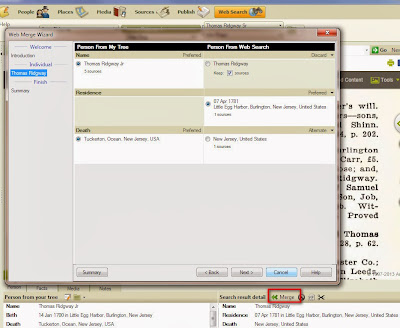
This is a one screen web merge I have shared multiple choice web merge screens before.
The Summary screen shows that there is an Image (media file) included in the Merge. I can remove the check mark, but most, if not all of the time, I want that image.
There is an option to Rename the file here. I choose to bring in the media file as named by Ancestry. Part of my clean up will be to handle this new media file and put the Ancestry.com's free form source entry into the Template format.
There are a couple of steps that I will take with that Media file. Rename it, put a Caption on it, and a Reference Note into the description field for this media file. For me, it's easier to do all of that in FTM2014.
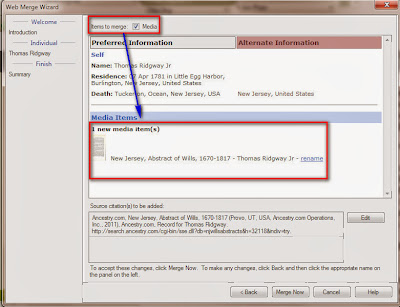
The process runs and at the End you have to Manually Close the window. I just switch to the People Workspace. Reason: I want to come back here shortly.
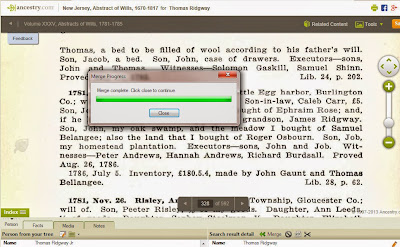
Switching to the People Workspace, Person View, I see the 1781 Residence Fact from the Web Merge and look at the Source Tab in the Right Panel. Note the Image for that Citation is there as a thumbnail. There is a 1 in the Source column (1st of the 3 numbers on the right) a 1 in the Media column.
This Citation has a Source that is NOT using the Template Feature. That is by default how it works from Ancestry.com. I need to fix that.
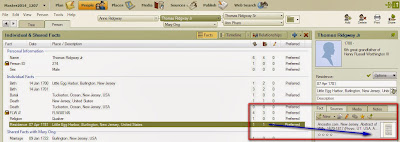
Double clicking on the Citation on the right will open the Free Form Citation screen.
To put the Source, for which this Citation is linked to, I click New on the right.
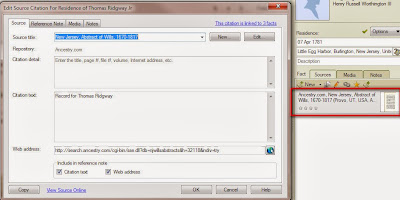
A new screen opens, where I enter a Key Word. This Source was listed as New Jersey, Abstract of Wills, 1670-1817. So, I enter "abs" and stop. The Key Word search only needs 3 characters.
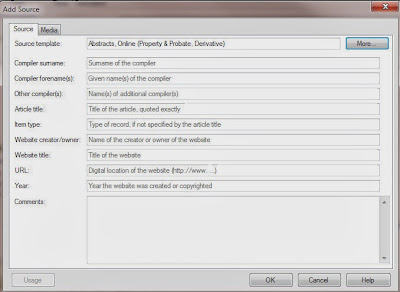
But I don't know that yet. So I click back to the Web Search Workspace and that image is still in the Web Search screen. The information that I need is there, but, there is an easier way to get the required information rather than writing this information or printing this page. There is a GREEN Arrow to the left of the Address entry that looks much like a Browser's Address bar. That green arrow will take you back to the previous screen.
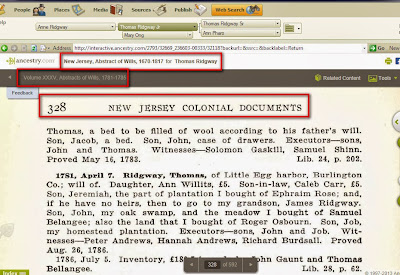
This is back to where we picked up the hint, but this time clicking on the link above the View Image. will bring up the transcribed view of this record.
I do two things here: I use the Printer Friendly open, to print the screen IF I want something to write on, like for my notes,but I do High Light the Sources Information text and hit CTRL+C (copy). I want to Copy that information and put it into the Citation Notes field.
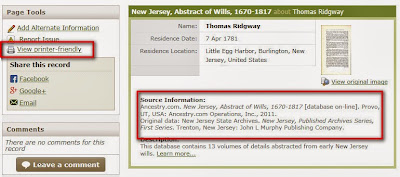
This is what the printer friendly screen looks like. For more complicated records I might print this and write all over it. I don't need to in this case.
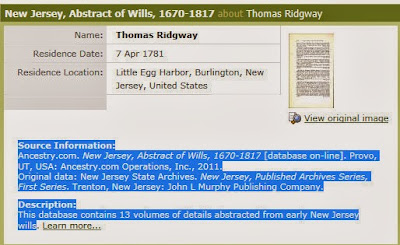
Switching back to the Sources Workspace, I select the NOTES tab and Paste those notes into that field.
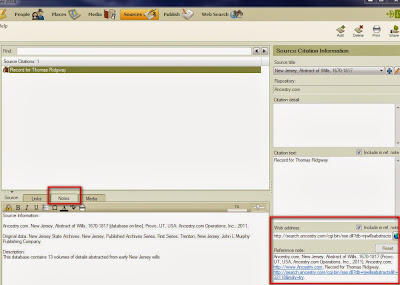
The Reference Note doesn't look very clean YET, mostly because it's not using a Template and there is that URL that was brought in with the Web Merge. Will clean all of that up shortly.
In the upper right corner of the Right Hand Panel, is the Pencil ICON. That is to edit the Source. I will be taken to that earlier screen where I clicked on New, and entered the ABS Keyword.
This time, since there is already fields entered in the Free Form Source record, a new screen pops up, asking us what do we want to do with the data in that Free Form Source screen and what and were do we want it placed in the Template. Usually, these two screens are on top of each other. I move the top screen to the Right so I can SEE what I want and where, and what the field names are.
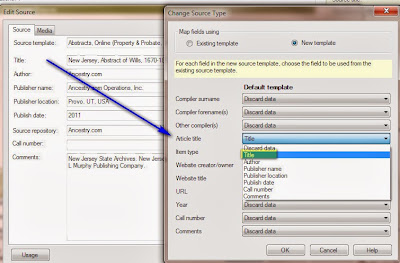
The Title is good on the Left, and there is an Article title field on the right screen (template window) and the pull down menu on the right end lets me select Title. So that will be moved into the Template.
Please NOTE; at the top of the Template window is Exiting Template or New Template. This is the first time using this type of Template, so I moved the default Exiting into the New, just by clicking that bullet.
Each of the Template fields are brought from the Free Form to the Template that are appropriate. This isn't a Compiler surname, forename, but I do want to capture that the Publisher of WHAT I AM LOOKING AT, is there. In this case, the Publisher is Ancestry.com. That is what I am looking at specifically.
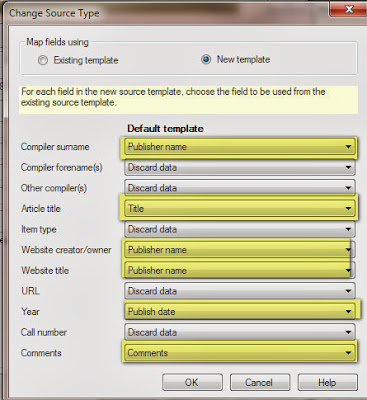
Completing the Selections from the Free Form to the Template I clicked OK.
The source screen now has been updated.
To note: there were Comments in the Free Form screen that I selected to come over to the Template. The Last choice in the above screen.
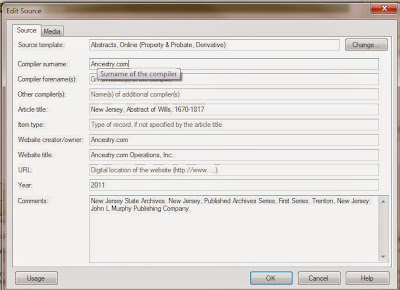
But, I want to take it a step further.
I have blogged before about what information should be in the Citation Details field and the Citation Text field. I want to put hints, for me, as to what gets entered into those two fields.
I went to my Evidence Explained book, looked for Abstracts and found what I was looking for on page 438. The same information can be found on Evidence Explained website
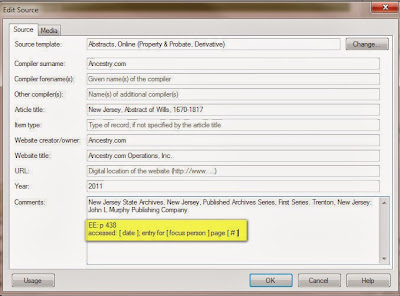
What I need to enter is from EE: p 438
accessed: [ date ]; entry for [ focus person ] page [ # ]
The date I accessed the website and did the Merge, the name of the person in the document and the page number. I use the square bracked [ ] to remind me I need to enter information in the Citation Detail field. I copy that last line, and paste it into the Citation Detail screen.
I then will "fill in the blanks" (between the brackets), enter Record for (and his name) Remove the Check Mark on the "include in ref note" line and the Check Mark in the "include in ref note line.
It now looks like this. Upper right, Template Source, the updated text, two removed check marks, and
the best part for me, a Link to View the Online Source. That will take me directly to that source. In reality, I have that link twice. The globe to the Right End of the URL line. The Reference Note now looks like this;
Ancestry.com, compiler, "New Jersey, Abstract of Wills, 1670-1817", Ancestry.com Operations, Inc., accessed: 06 Oct 2013; entry for 1781, April 7. Ridgway, Thomas page 328.
But, we're not done yet. Where we are now, on the Sources Workspace, Citation screen is:
There are 3 Facts with links to this citation, the Source Information from Ancestry.com in the Notes Tab, and the Media file, that Image, in the Media tab.
But ....
When I looked at that document there was reference to more then those three facts. Other people were mentioned.
In the text I read:
1781, April 7. Ridgway, Thomas of Little Egg Harbor, Burlington Co.: will of. Daughter, Ann Willits £5. Son-in-law, Caleb Carr, £5, Son, Jeremiah, the part of plantation I bought of Ephraim Rose; and, Son, John, my oak swamp, and the meadow I bought of Samuel Belangee; also the land that I bought of Roger Osbourn, Son, Job, my homestead plantation. Executors - sons, John and Job. Witnesess - Peter Andrews, Hannah Andrews, Richard Burdsall. Proved Aug. 26, 1786.
1786, July 5. Inventroy, £180.5.4, made by John Gaunt, and Thomas Bellangee.
Lib. 28, p. 52.(1)
(1)Ancestry.com, compiler, "New Jersey, Abstract of Wills, 1670-1817", Ancestry.com Operations, Inc., accessed: 06 Oct 2013; entry for 1781, April 7. Ridgway, Thomas page 328.
There are far more facts that can be linked to this Citation.
There is Thomas at the top, and Anne is the first child. The record says Ann. There is John and Job, already in my file as children of Thomas. There should be links to their names to this citation.
Now, I don't want to do a bunch of mousing around to get Citation links to their name, so I go to Thomas' Tree View screen in the People Workspace, select that Citation, and click on the first ICON to the Right of the word New and the downward pointing arrow. That Copies that Citation, and I can Paste it to any other Fact in my file.
We saw Caleb Carr listed in that article, by name, so I went to his Person View screen, selected the Name fact, and that down arrow to the right of new, I selected the 4th / last entry on that list and Paste Link to Source Citation.
There were a couple of other names listed in that Abstract. I wonder if they are in my file.
Peter Andrews is in my file, with his wife Hannah Somers. (if you know New Jersey, you will know Somers Point)
As it turns out, every named person, except for those other property owners are already in my file. Every one named was "family"
The other Witness was Richard Burdsall, but I have Birdsall. Same person, different spelling. Not the first time I have seen that on this family. A little later on this line the Willits will join "the line"
Finally, the list of Facts, Linked to that citation, went from 3 to 11.
As it turns out, Caleb Carr is the husband of the 2nd daughter of Thomas, but she was not named, and why her name isn't listed above. The only member of his family not named is his wife. Why wasn't she listed in his will? That was listed in my Task list for her, and my ToDo list in the Plan Workspace.
I think Ancestry Anne was right, in each of her Ten Rules. I didn't need the Census Record "rule" because I wasn't looking at that record group.
I had entered what I knew, over a number of years of research, prepared my tree for hints. found a good solid hint,
It certainly made a lot of sense, based on my known family unit, and some other members of my tree, all fit into tis record (hint),
Go Slow, you bet, but the outcome was worth it for me. Viewed the image.
I only found the Abstract BUT in that abstract I know what to look for the next time I go to the New Jersey Archives.
New Jersey, Abstract of Wills, 1670-1817, Lib. 28, p. 52.
This one record certainly helped firm up the family structure even naming some of the relationships.
I'll repeat the Go Slow step. Yes, there are a number of steps to take a hint and bring it into what I find acceptable. For me, the time was worth it.
A link to my earlier blog post on how this got started.
My reply to Ancestry Anne's Top Ten Rules for Growing Your Family Tree
_______________________________________________________________
Copyright © 2013 by H R Worthington














No comments:
Post a Comment
Please post your comments here