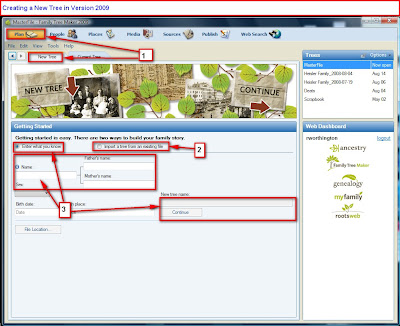
Figure 4 (from Plan, New Tree)
Beginning a new Family File. Known is the Name: Hiram Deats, and where he was Born: Hunterdon County, New Jersey. He is a noted historian in Hunterdon County, New Jersey. Opening Family Tree Maker, the Plan Screen opens, with the option to work on an existing file, or to create a new file. For this example, the file will be created by hand.
1 - The word PLAN is hi-lighted when you open the program. To Create a New File, select New Tree. This one will be entered from this screen.
2 - The default is Import a tree from an existing file.
3 - Enter what you know is selected in this post. What is known is the Name, Sex, and Birth Place.
The name of the New File is normally the Surname of the individual in the Name field. In this example, the filename will be BLOG. You will see the filename filled in, when you enter the name. Clicking on the Continue Button will take you to the next screen.
Figure 5
Here is the completed screen. based on the information known. Please note the Birth Place field. Hunderton, New Jersey, USA was entered. More about this entry below. Also note the New Tree Name that was changed, and Continue is hi-lighted.
Clicking on that button will take you HERE.
Figure 6
- The Filename followed by the Version number is listed at the top of the screen [ Blog - Family Tree Maker 2009 ].
- The People Button and Family Tab are hi-lighted.
- The Name of the individual is in dark blue. In this example, you will note the "shakey leaf" ICON. This is an indication that there is information on Ancestry.Com on this individual. How to use that will be in a future post.
- There is a ICON with a Question Mark [?] next to Hunderdon County. This is an indication that there is something wrong with this entry. OR more accurately, the way that entry is at this point is Not in the Place Name Authority part of Family Tree Maker 2009.
Our Home person is in the file with basic information, but a hint that there is information about this person at Ancestry.com and there is a problem with the Birth Location.
Knowledge Base Article


Hi Russ,
ReplyDeleteI am SO glad to see you blogging about FTM. You are added to my Bloglines list now, so I look forward to reading your material regularly.
I didn't know you were in NW NJ - which county? I have ancestry in Sussex County (Knapp, Auble) that left in the 1860 time frame. We went through there 4 years ago while visiting my ocusin in Milford NJ.
Have fun blogging -- Randy
Randy,
ReplyDeleteThank you.
I live in Hackettstown, which is where Warren, Sussex, and Morris counties meet. Milford is at then northern end of Route 206. I have seen the Knapp name a number of times.
Thank you,
Russ