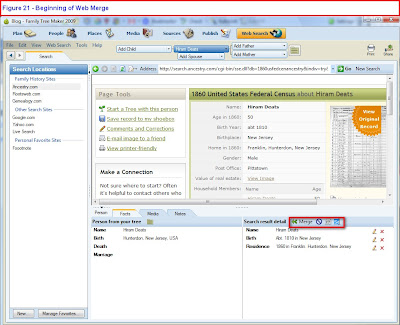
Figure 21
In the Lower Left Panel is the information in the Family File, the Lower Right Panel is the information in the Census and the information that will be merged into the Family File. (again, what is in the Right Panel is Census year specific).
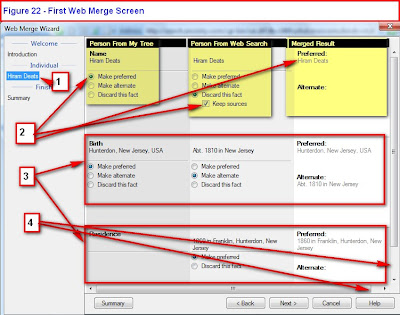
Figure 22
This is the First Screen of the Web Merge process. The Name is #1. From Figure 21, the Left and Right columns here are listed as Person from My Tree, Person from Web Search, and Merged Results. (#2) for the Name.
This continues with the Birth and Residence FACTs. There are suggestions as to what you want to do with the information. Residence (#4) is a New FACT. It will be added and marked as the Preferred FACT for Residence.
The BIrth FACT will be merged as shown in the right column of #3. This is OK for the Merge, for now.
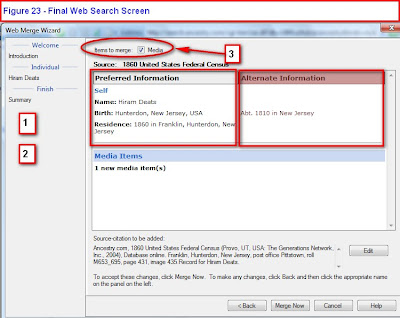
Figure 23
Depending on the number of items in the Web Merge, there may be a series of Figure 22 type of screen. Selections should be made or the default options allowed. This final screen is a summary of the previous screen, where the Preferred FACTs and the Alternate FACTs are listed. The Source-Citation information is listed there as well AND can be edited. #3 Shows that there is an image that will be merged. Clicking on Merge Now will complete this process.
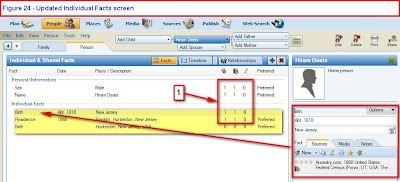
Figure 24
is the result of the Merge on the People, Person, FACTs screen. What is hi-lited is the various FACTs that were added. The Birth Fact is hi-lited (in gray) is what is in the Right Panel of this screen. Note the Source-Citation information.
#1 shows that there is 1 Source-Citation (first column), a 1 in the Image tab (second column), and no extra notes.
More details on what is here to follow.
No comments:
Post a Comment
Please post your comments here