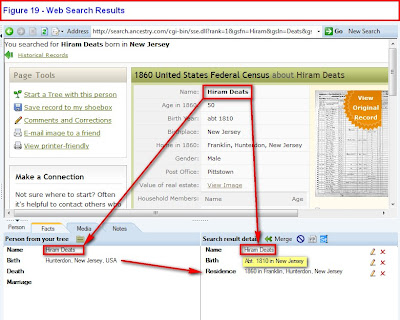
Figure 19
In this case, Hiram Deats is the person in the Web Search (lower, left box), and the Results information, (upper part of the screen) and What Information that would be merged into the file, if the Web Merge is performed.
As seen earlier, the birth location was listed as Hunterdon County, New Jersey, USA. That was all of the information that we started with. The Results also shows Hunterdon County, but Franklin is also provided. (a township in Hunterdon County at the time).
What was not in the file before, but was added manually in the Web Search, is the Birth Year (1810). As indicated earlier, this was known as an approximate birth year, but not documented.
There are only family name "hints" from some knowledge about this family but the Census Household Members are in line with that information. The Web Merge will be performed.
Just a note of interest. The Lower Right Panel contains what will be merged, as indicated above. However, as will be seen later, different Census "hits" will include other information in the Web Merge. In this case, only the Name, Birth Year, and Location will be included. Other House Hold Member will NOT be included.
If you are interested in what information is included in a Census Page, please visit the Family Tree Magazine website that has work sheets for each Census Year.
The 1860 Census also includes the Profession; Value of Real Estate Owned; Valuse of personal estate owned; Place of birth naming state, territory, or country; Married with the year; In schold within the year; Persons over 20 unable to read & write, and If deaf & dumb, blind, insane, idiot, pauper or convict are listed.
This information may be important if you want to have this additional information included in your Family File. You would want to view the actual Image and manally enter this information on the Individual FACT screen.
Examples of this will be included in another blog entry.
A Good Reference here might be "The Red Book".
Hi Russ,
ReplyDeleteDoes the new Family Tree Maker allow for the creation of a continuous long banner? (with no page breaks?). I tried unsuccessfully to do that with the old version of FTM and finally had to go to another program to make a 13 foot long banner as a pdf file. A local print shop printed off the banner for me at a cost of about $6 and it was a great hit at our family reunion. (I had people edit right on the banner).
Thanks for any info! I appreciate the work involved in reviewing the new version for your readers. - Joan Miller www.luxegen.net
Joan,
ReplyDeleteAs I am working on posting How to Use 2009, in a specific sequence, I am unable to post a reply to your question. There are appropriate links, under the Web Site Listing (on the right) that are more appropriate places to post your question. Since I do read the Ancestry.com Message Board and the GenForums, along with several Family Tree Maker Email Lists, I or others will be able to answer your question.
Sorry.
Russ
John,
ReplyDeleteAs a Follow Up. I spent a little time with the Banner Printing Issue. From my initial research on this problem is more a Printer Driver and Adobe Driver issue. I looked at my own printer and it would not support Banner Pager. I went to Adobe's website and could not find Banner Printing or Continuous Paper printing.
I do know that previous versions had this capability, as I have done this.
You can generate a PDF file that looks OK, but the Paper size is NOT Banner Paper, but on one piece of paper.
Please go to this website and post your concern:
http://ftm.custhelp.com/cgi-bin/ftm.cfg/php/enduser/ask_feedback.php