This blog post will be by following a Shaky Leaf that leads to an index that Ancestry.com had done, linking to the Find-A-Grave website.
Like other "indexes" it's up to the end user to Cite this hint or index. I choose to do that, mostly to help me clear these helpful shaky leaves and to end up with a link from the Citation Page to view that Online Resources from within Family Tree Maker. Some will think these are extra steps, which may be true, but there is no requirement to do this.
Here is the process that I used to Cite a Shaky Leaf on a Find-A-Grave Index hint.
We'll start with the Shaky leaf which says that there are 2 Ancestry Hints.
Following that link, the 2nd Hint is for Find-A-Grave. The lower left window is data from the FTM2012 database while the lower right window is information from the Hint. In this case it is for John Carroll and it does have the Death Date. My data was not exact, so this will be new information.
This is what is in the Web Search workspace after selecting the Find-A-Grave hint.
The information so far is my person. The next step is to merge this Ancestry Record into FTM2012.
When the Merge button is selected a Merge Window, or Windows will open. In this case, there will only be one Window. Other records may have additional steps.
This gives an overview of what FTM2012 "thinks" you want to merge, but WE have the options. For example, the "new" data from Ancestry had the complete Date, while my file was less complete. So, the Bullet is put in the Right column for the Death Fact, and the right information will be Preferred and the left date will be an Alt. (alternate) Date. It will also include the citation. I don't want to loose information I already had, but I can make the more complete date in my file. Each of the choices should be reviewed based on the Users way have handling this type of data.
The final Web Merge screen will be a Summary of what is going to be merged into the FTM2012 file. In this case, there are no media files.
One thing that I will do, is to high light and Copy the Source information on the Web Search screen, with this record selected. When you complete the Web Merge, you will be returned to that screen. I copy that information to put it into the Citation Notes for future reference, if needed.
By default, the Citation will be in a "free form" format and it does not use a Template. The key, for me is, the ability to View the Source Online, lower right corner, just below the Reference Note.
To create a Template, clicking on Add, right hand panel, then selecting New, will bring up the Template Keyword search screen. Will enter CEM for Cemetery. This is a Derived Compiled data source. The last entry is that choice.
For these Ancestry entries, I enter "Web" for the Creator surname. The reason will be clearer shortly. The Creator Forename is "Ancestry.com". The Description Title is the Top Line of the Web Search screen show above. In this case, Maine 1778-2011. The Website Title is Ancestry.com, the URL is "www.ancestry.com" and the Year is taken from the Source information on that Web Search screen from Ancestry.com.
I add two more lines in the Comments, and they are what I put into the Citation Details and Citation Text. Citation Details is "online; accessed: " It's clear that this index is Online and the date it was accessed is imported.
These two items will be copied and pasted into those two fields on the New Citation window for this Template.
All that was added to the Citation Detail was today's date.
The Citation Text reads: Index for [ full name ]. That is replace by the persons full name from the database.
The problem now is, there is Citation in the Free Form Citation. To Move that citation into the Template. Return to the Source, and Citation, what was in the Web Merge in the Left panel and selecting that source, then clicking on the Down Arrow in the Right Column, the Template is then selected. In this case, Web; Ancestry.com Maine 1777-2011.
The Free Form citation will now be in the Template Format. BUT, there is data in that Free Form screen that needs to be moved into the Template.
Note: the order of filling out the Citation Details and the Citation Text is not important. I did it in this order for someone who may not have created a Template before.
To move the Free Form to the Template form
Right clicking on the Old Citation, will being up a window on the right, and select Replace Citation.
This will bring up the list of Sources, where we want to select Web: Ancestry.com; Maine 1777-2011 again.
Where we select the Template Citation.
You will be asked "Are you sure" and give you the old and new, so the answer would be Yes if this information is correct.
The new Template Citation is now as it should be. The free form information is now present AND the link to View the Online Source is still here. The Reference Note is now as it should be.
Some may stop here, but I will go a couple of extra steps. I Paste the Source information from the Ancestry.com website and Paste it into the Notes tab for the Citation.
This comes in really handy on other Sources, where a film number might be included.
One more additional step that I take is to do a Screen Capture of what I saw on the Web Search screen. I shows all of what was on that screen and I save it as a JPG file..
Now to add this 'media' file to the Citation. Selecting the Citation and the Media Tab, I select Add New Media file.
I locate that media (JPG) file on my hard drive and it will be added.
Before it is added, you will be asked to put this image into a Category. I use a Cemetery Category for this information.
Almost done. I want to put a description on that Media file. I use the Reference Note from the Citation and will paste that into the Description field. (hi-lite, CTRL+C)
Selecting the Pencil ICON, on the Media Tab is the Media Detail screen.
Where the Reference Note is pasted as seen below.
As mentioned before, this are just the steps that I use when following a Shaky Leaf for a Find-A-Grave Index entry. It is NOT required or needed. The actual time to do this is not long, but the end result, for this End User, has paid off in the past.
_______________________________________________________________
Copyright © 2012 by H R Worthington




















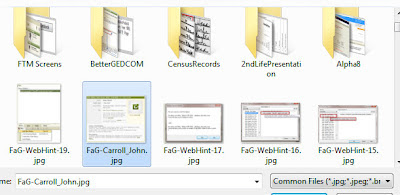




No comments:
Post a Comment
Please post your comments here